Step 1: Enter Bootloader Mode
- Hold down the BOOT BUTTON on your XIAO ESP32C3.
- Connect the board to your PC via USB Type-C to enter bootloader mode.
- Once connected, release the BOOT BUTTON.
Step 2: Download ESP RF Test Tool
- Visit this page to download the ESP RF Test Tool and Test Guide.
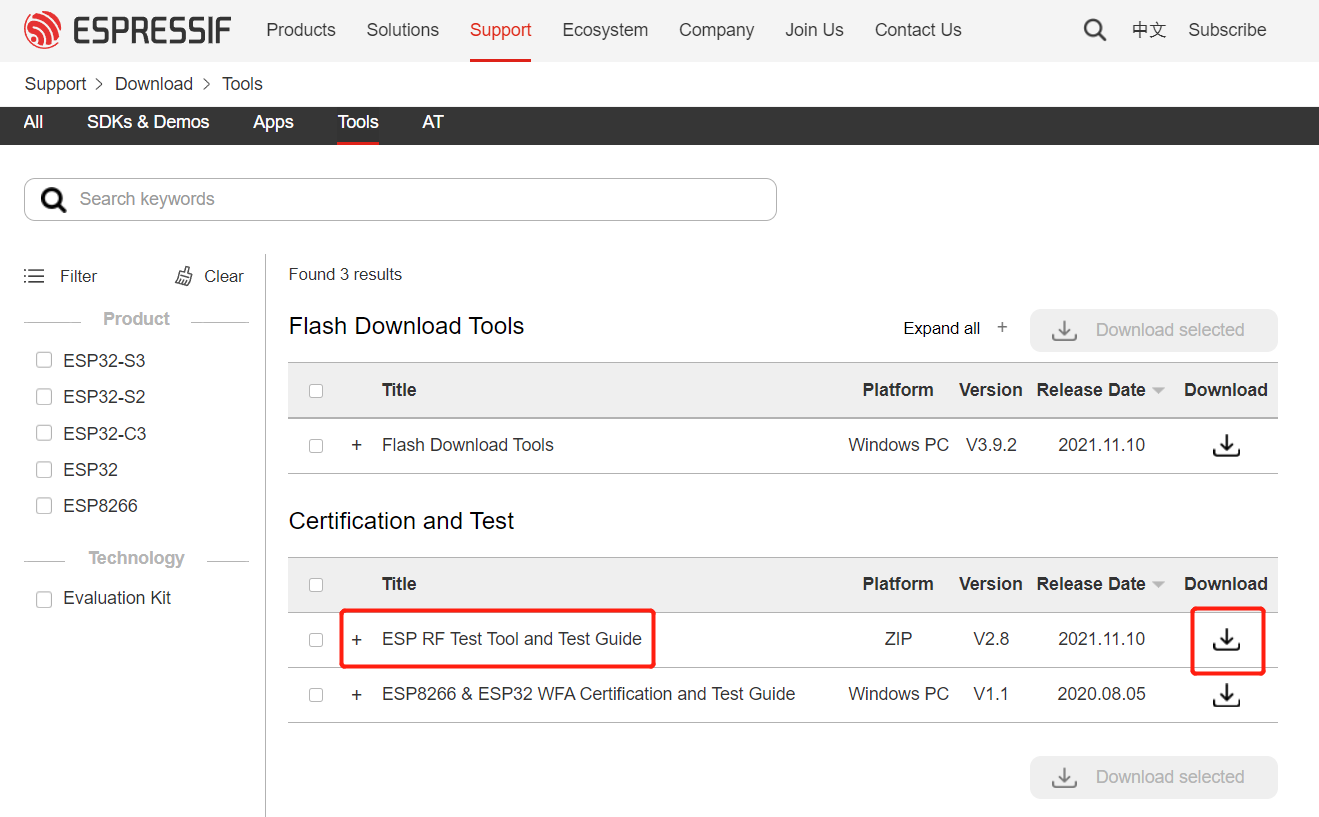
- Extract the downloaded
.zipfile to access the tool.
Step 3: Open ESP RF Test Tool
- Select ESP32C3 as the ChipType.
Step 4: Flash the Bootloader
- Select the Flash option in the tool.
- Click Select Bin and choose the factory firmware file for XIAO ESP32C3.
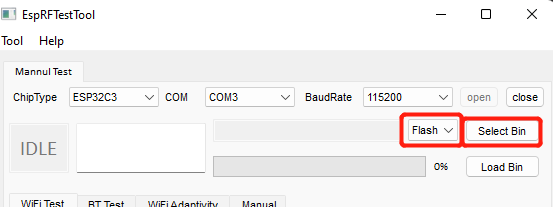
- You can download the factory firmware from this link.
Step 5: Verify Successful Flashing
- You will see a confirmation message indicating successful flashing.
- Your XIAO ESP32C3 board is now ready with the factory firmware.
Step 6: Conclusion
By following these steps, you can quickly and effectively reflash the bootloader on your XIAO ESP32C3 board using the ESP RF Test Tool. If you encounter any issues or have further questions, feel free to reach out for assistance.
Happy flashing!

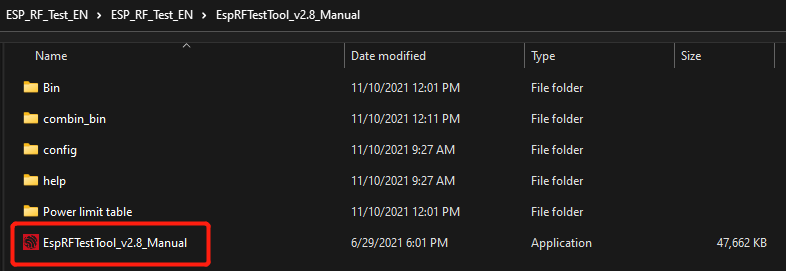
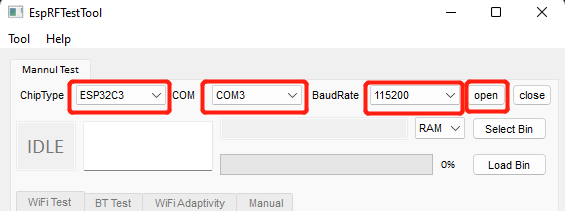
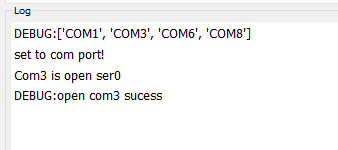
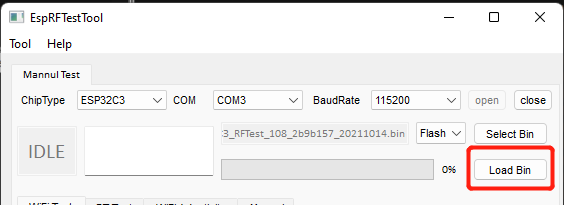
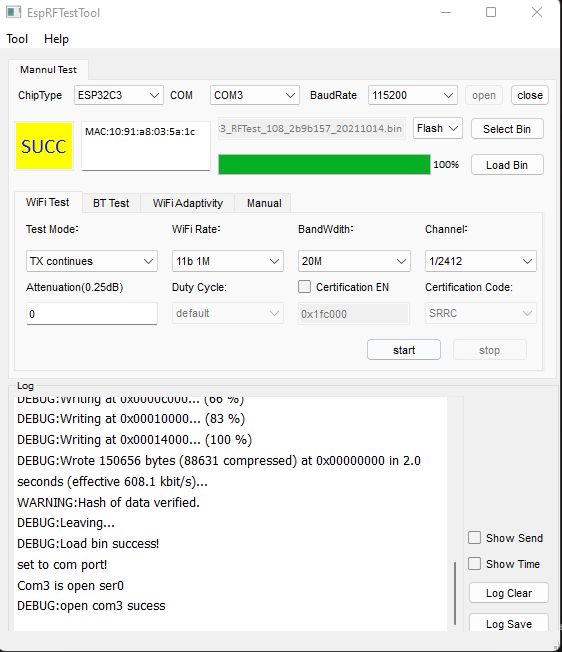
Comments
Post a Comment